H19term - Latest version V2.1
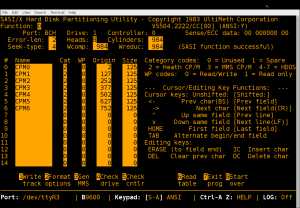


H19term aims to provide close to 100 percent software emulation of the
Heathkit H19, also known as Zenith Z19, hardware video terminal.
It currently has the following features:
- Software bell - User configurable sound
- Heath mode
- Ansi mode
- Supports 25th line.
- Support all graphics characters.
- Custom font files for the Linux console, includes Raspberry Pi
- Serial Port logging.
- Help files available for ascii characters, CP/M quick help and user manual.
- Easily configurable in .h19termrc file
- Colour changing mode for Amber and Green or other colours.
- Help files directly inside h19term.
Requirements
H19term is written in Python version 3.6 or higher.
The old python 2.7 version without all the additinal goodies is still available
here
You will also require the Pyserial package. The Pyserial home page is
here
if you want more information about it. You can install it with your standard package manager
Download and Installation
If you are going to run this on a Raspberry pi you can run the install file.
1) Download the Raspbian Buster Lite image from here (426MB)
https://www.raspberrypi.org/downloads/raspbian/
2) Make your sd card and get raspbian running, don't do any changes to
the fresh system.
3) Login as the "pi" user with password "raspberry" and get this
install file with wget.
wget http://www.cowlug.org/Downloads/h19term-raspi-install.sh
4) Make it executable with: "chmod +x h19term-raspi-install.sh"
5) Run it with sudo: "sudo ./h19term-raspi-install.sh"
or
Download the h19term tar file and follow the instructions in the INSTALLATION.txt file.
The github page is https://github.com/horga83/h19term
See the h19-readme.txt file or go to the github page and scroll down.
As noted before Python should already be installed in most Linux distributions.
